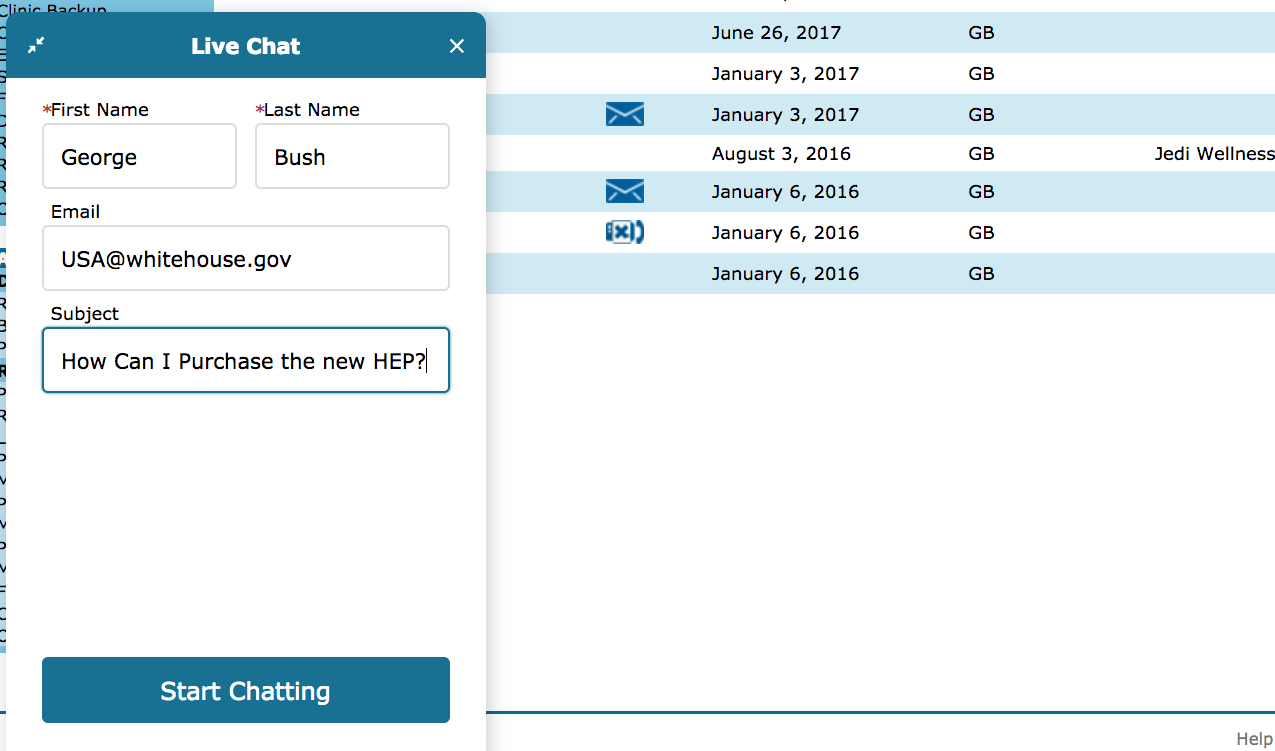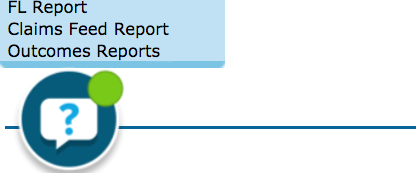- 19 Mar 2024
- 1 Minute to read
- Print
- DarkLight
- PDF
WebPT EMR | Support Live Chat
- Updated on 19 Mar 2024
- 1 Minute to read
- Print
- DarkLight
- PDF
Overview
Live Chat allows you to directly communicate with a WebPT Support representative when logged into WebPT EMR.
For the best results, we recommend using the Firefox browser.
The Chat icon is always visible in the lower left corner of any WebPT EMR page. Live Chat is available during regular business hours, 8:00 AM - 8:00 PM EST, Monday - Friday.

Click the arrow or colorblock below to discover more.
Start a Chat
WebPT EMR | How to Start a Support Chat
Click on the Chat icon in the bottom left corner of the screen to initiate a support request. Your name and email address will populate in the chat window when it opens and you will be asked to fill in the subject of your chat.
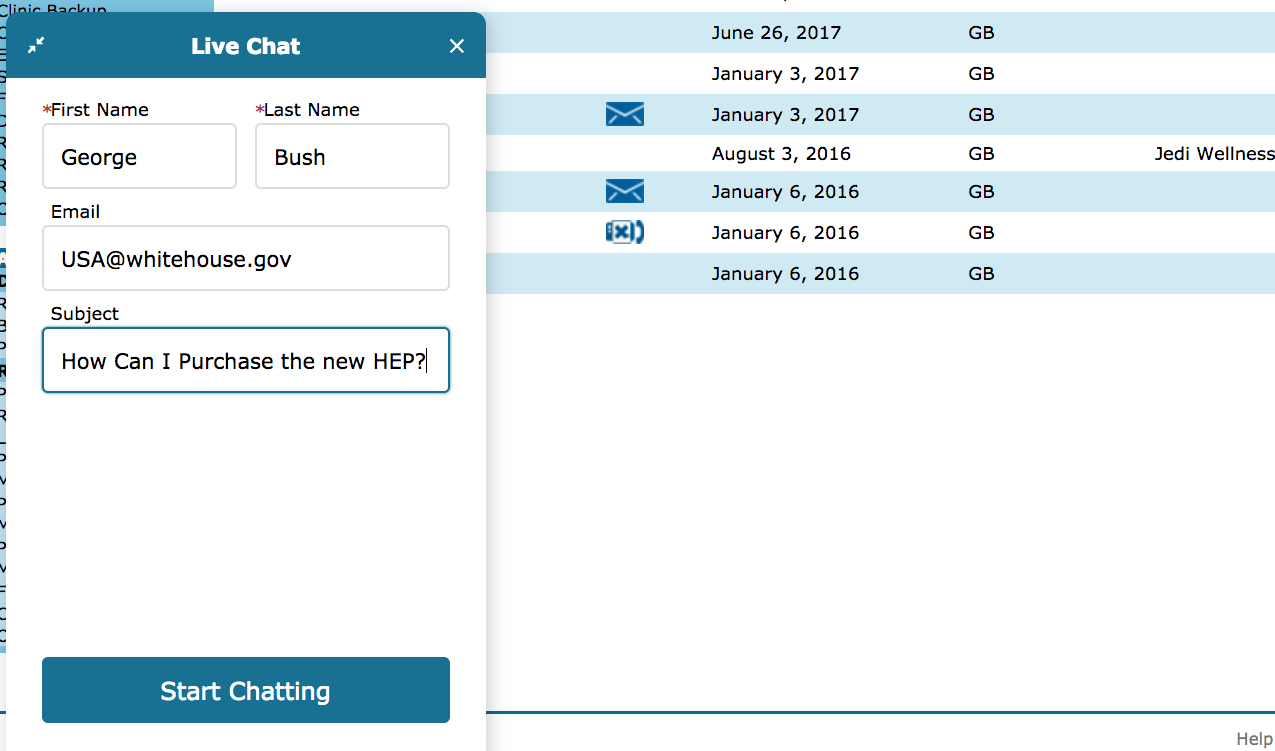
Select Start Chatting and the next available representative will assist you.

Chatting with Support
WebPT EMR | Chatting with WebPT Support
Once an agent becomes available, you can begin chatting with them in the chat window. You may continue to move through the WebPT EMR and the chat window will follow you as you work in the application.

Chat Actions
WebPT EMR | Chat Actions
- Minimizing the Window: If you need to minimize the chat window, select the two arrows on the top left corner of the window.
- New Messages: If you receive a new message while the chat is minimized, a green dot appears and the chat icon pulses to notify you of the new message.
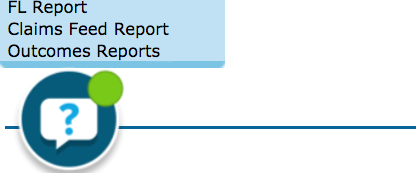
- End a Session: If you would like to end the chat session, click the X on the top right corner of the window.